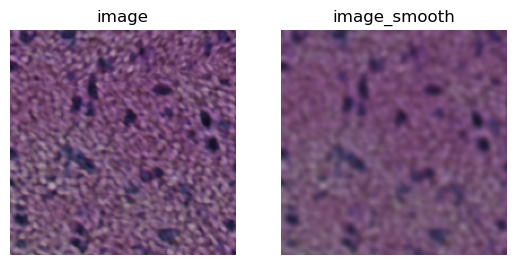%matplotlib inline
Smooth an image
This example shows how to use squidpy.im.process to smooth an image
layer of squidpy.im.ImageContainer().
We use the argument method="smooth" to smooth the image. This calls
skimage.filters.gaussian in the background. Keyword arguments kwargs
are passed to the wrapped function. This allows us to set the width of
the Gaussian kernel, \(\\sigma\), used for smoothing.
import matplotlib.pyplot as plt
import squidpy as sq
# load the H&E stained tissue image
img = sq.datasets.visium_hne_image_crop()
Smooth the image with sigma = 2. With the argument layer we can
select the image layer that should be processed. By default, the
resulting image is saved in the layer image_smooth. This behavior can
be changed with the arguments copy and layer_added.
sq.im.process(img, layer="image", method="smooth", sigma=2)
Now we can look at the result on a cropped part of the image.
crop = img.crop_corner(0, 0, size=200)
fig, axes = plt.subplots(1, 2)
for i, layer in enumerate(["image", "image_smooth"]):
crop.show(layer, ax=axes[i])
axes[i].set_title(layer)