%matplotlib inline
Crop images with ImageContainer
This example shows how crop images from squidpy.im.ImageContainer.
Specifically, it shows how to use:
import matplotlib.pyplot as plt
import squidpy as sq
Let’s load the fluorescence Visium image.
img = sq.datasets.visium_fluo_image_crop()
Extracting single crops: Crops need to be sized and located. We
distinguish crops located based on a corner coordinate of the crop and
crops located based on the center coordinate of the crop. You can
specify the crop coordinates in pixels (as int) or in percentage of
total image size (as float). In addition, you can specify a scaling
factor for the crop.
crop_corner = img.crop_corner(1000, 1000, size=800)
crop_center = img.crop_center(1400, 1400, radius=400)
fig, axes = plt.subplots(1, 2)
crop_corner.show(ax=axes[0])
crop_center.show(ax=axes[1])
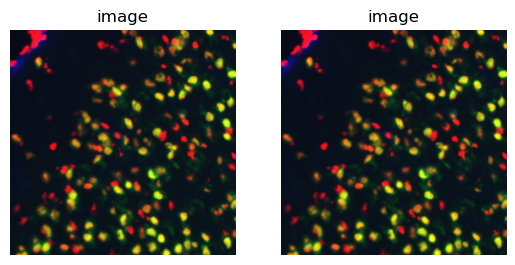
The result of the cropping functions is another ImageContainer.
crop_corner
image: y (800), x (800), z (1), channels (3)
You can subset the associated adata to the cropped image using
squidpy.im.ImageContainer.subset():
adata = sq.datasets.visium_fluo_adata_crop()
adata
AnnData object with n_obs × n_vars = 704 × 16562
obs: 'in_tissue', 'array_row', 'array_col', 'n_genes_by_counts', 'log1p_n_genes_by_counts', 'total_counts', 'log1p_total_counts', 'pct_counts_in_top_50_genes', 'pct_counts_in_top_100_genes', 'pct_counts_in_top_200_genes', 'pct_counts_in_top_500_genes', 'total_counts_MT', 'log1p_total_counts_MT', 'pct_counts_MT', 'n_counts', 'leiden', 'cluster'
var: 'gene_ids', 'feature_types', 'genome', 'MT', 'n_cells_by_counts', 'mean_counts', 'log1p_mean_counts', 'pct_dropout_by_counts', 'total_counts', 'log1p_total_counts', 'n_cells', 'highly_variable', 'highly_variable_rank', 'means', 'variances', 'variances_norm'
uns: 'cluster_colors', 'hvg', 'leiden', 'leiden_colors', 'neighbors', 'pca', 'spatial', 'umap'
obsm: 'X_pca', 'X_umap', 'spatial'
varm: 'PCs'
obsp: 'connectivities', 'distances'
Note the number of observations in adata before and after subsetting.
adata_crop = crop_corner.subset(adata)
adata_crop
View of AnnData object with n_obs × n_vars = 7 × 16562
obs: 'in_tissue', 'array_row', 'array_col', 'n_genes_by_counts', 'log1p_n_genes_by_counts', 'total_counts', 'log1p_total_counts', 'pct_counts_in_top_50_genes', 'pct_counts_in_top_100_genes', 'pct_counts_in_top_200_genes', 'pct_counts_in_top_500_genes', 'total_counts_MT', 'log1p_total_counts_MT', 'pct_counts_MT', 'n_counts', 'leiden', 'cluster'
var: 'gene_ids', 'feature_types', 'genome', 'MT', 'n_cells_by_counts', 'mean_counts', 'log1p_mean_counts', 'pct_dropout_by_counts', 'total_counts', 'log1p_total_counts', 'n_cells', 'highly_variable', 'highly_variable_rank', 'means', 'variances', 'variances_norm'
uns: 'cluster_colors', 'hvg', 'leiden', 'leiden_colors', 'neighbors', 'pca', 'spatial', 'umap'
obsm: 'X_pca', 'X_umap', 'spatial'
varm: 'PCs'
obsp: 'connectivities', 'distances'
Visualize the result in Napari:
crop_corner.interactive(adata_crop)